安装及配置Hive
hive安装
sudo yum install hive hive-metastore hive-server2
初始化hive元数据库
创建元数据库
$ mysql -u root -p
Enter password:
mysql> CREATE DATABASE metastore;
mysql> USE metastore;
mysql> SOURCE /usr/lib/hive/scripts/metastore/upgrade/mysql/hive-schema-1.1.0.mysql.sql
在mysql中创建hive用户
$ mysql -u root -p
Enter password:
mysql> CREATE USER 'hive'@'localhost' IDENTIFIED BY 'user_hive_passwd';
mysql> GRANT ALL ON metastore.* TO 'hive'@'%' IDENTIFIED BY 'user_hive_passwd';
如果遇到如下错误
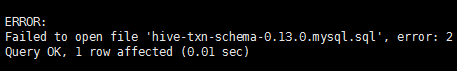
修改sql脚本 sudo vim /usr/lib/hive/scripts/metastore/upgrade/mysql/hive-schema-1.1.0.mysql.sql
SOURCE hive-txn-schema-0.13.0.mysql.sql;
修改成
SOURCE /usr/lib/hive/scripts/metastore/upgrade/mysql/hive-txn-schema-0.13.0.mysql.sql;
或者切换到 /usr/lib/hive/scripts/metastore/upgrade/mysql/目录下,然后删掉数据库再重新运行一下元数据初始过程
配置hive
下载mysql jdbc驱动:mysql-connector-java-5.1.41.jar
将mysql驱动放到/usr/lib/hive/lib下
不要是用6.x版本的msyql驱动,hive无法识别
修改/etc/hive/conf/hive-site.xml配置如下
<?xml version="1.0"?>
<?xml-stylesheet type="text/xsl" href="configuration.xsl"?>
<configuration>
<property>
<name>javax.jdo.option.ConnectionURL</name>
<value>jdbc:mysql://node-01/metastore</value>
<description>the URL of the MySQL database</description>
</property>
<property>
<name>javax.jdo.option.ConnectionDriverName</name>
<value>com.mysql.jdbc.Driver</value>
</property>
<property>
<name>javax.jdo.option.ConnectionUserName</name>
<value>hive</value>
</property>
<property>
<name>javax.jdo.option.ConnectionPassword</name>
<value>user_hive_passwd</value>
</property>
<property>
<name>datanucleus.autoCreateSchema</name>
<value>false</value>
</property>
<property>
<name>datanucleus.fixedDatastore</name>
<value>true</value>
</property>
<property>
<name>datanucleus.autoStartMechanism</name>
<value>SchemaTable</value>
</property>
<property>
<name>hive.metastore.uris</name>
<value>thrift://node-01:9083</value>
<description>IP address (or fully-qualified domain name) and port of the metastore host</description>
</property>
<property>
<name>hive.metastore.schema.verification</name>
<value>false</value>
</property>
<property>
<name>hive.metastore.warehouse.dir</name>
<value>/user/hive/warehouse</value>
</property>
<property>
<name>hive.exec.scratchdir</name>
<value>/user/hive/tmp</value>
</property>
<property>
<name>hive.querylog.location</name>
<value>/user/hive/log</value>
</property>
</configuration>
启动 hive-metastore
sudo service hive-metastore start
如果不能正常启动请查看相关日志,路径/var/log/hive/hive-metastore.log